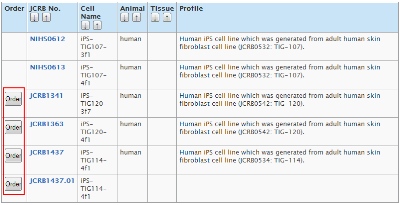Flow of online agent order processing
Please register with the JCRB Cell Bank before making any requests.
Go to user registration
If you are the agent/distributor, please select [Agent] at user registration.
Charges for the distribution of cells
The price of cell line varies depending on whether the end user belongs to non-profit or profit organization.
Flow from cell search to distribution request
Flow to the distribution request is as follows.
- Search the cell information by using cell search system, and request a distribution of the intended cell.(Procedures 1、2)
- Login to JCRB Cell bank. Create a new account if you do not have an account. (Procedure 3)
- Confirm the ordered items, scientist (end user) information and shipping address following the instructions on screen. (Procedures 4, 5, 6, and 7)
- Submit the “Request and Agreement Form (Form A)” with the signature of researcher/user of cell lines to JCRB Cell Bank by fax or e-mail. (Procedure 8)
- After completion of the request by web order, JCRB Cell Bank checks it. When it is confirmed, Cell Bank will inform you of the total amount and payment method by e-mail. Please complete the transaction by credit card or bank transfer. (Procedure 9)
- After JCRB confirm your payment, JCRB will inform the shipping schedule.
Procedure 1:Search of cells
Search from the cell search screen. After input the criteria, click “Search” button for the search with specified criteria.
There are two types of cell search as follows.
- Quick search:Search by keyword
- Advanced search:Search by specifying detail criteria such as registration number, cell type, and collection tissue.
For example, if you want to search by type of cells, perform a search by selecting the intended cell type name from the cell type in the advanced search screen.
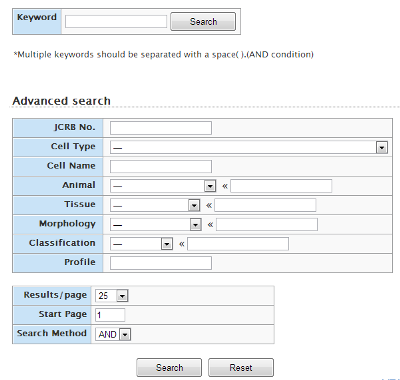
Procedure 2:Request for distribution of cells
Click the order button of the cell which you want to request for distribution. After you click all the cells for distribution, click “Order (SSL)” button in the distribution request list page.
Procedure 3:Login to JCRB Cell Bank
Login or user registration from “Distribution request (web order) – Step1” screen.
- Login as a registered user:
Click the user login button. When the user login screen is open, enter user ID and password.
- Register as a new user:
Click the user registration button. If you are the agent / distributor, please select [Agent] at user registration. When the user registration screen is open, register by entering necessary information following the procedure.
Procedure 4:Change of quantity / cancel (web order – step1/5)
Change of quantity or cancel is possible from “Distribution request (web order) – step1/5 “ page.
- Change of quantity
Change the quantity directly on the distribution request cell list.
- Cancel order
Click the cancel button on the right hand side of the list of requested cells.
- Select scientist (end user)
Please select the scientist (end user). You can select new scientist (default) or previously ordered scientist (repeater).
Select new or previously ordered scientist
Procedure 5:Scientist(end user) information (web order – step2/5)
Input/Edit scientist(end user) information from “Distribution request (web order) – step2/5 “ page.
- Enter scientist(end user) information
- Enter purpose of research
It is necessary to input the purpose of research to the extent possible.
Procedure 6:Shipping/Billing information (web order – step3/5)
Enter shipping address, billing name, PO number, Fedex Account and any comments.
- Select shipping address
Please select the delivery address from [scientist] or [agent]
- Select billing name
Select the billing address and name for the billing statement.
- Enter PO number, Fedex Account, User comments
Enter PO number, Fedex Account and User comments as necessary.
Select your payment procedure, “Credit Card” or “Bank Wire Transfer”.
Procedure 7:Confirmation of ordered items, shipping address, and billing address (web order – step4/5)
Confirm ordered items, shipping address, and billing address following the instructions on the screen.
Procedure 8:Download and submit the signed form (web order – step5/5)
When the screen with ”The request was submitted” is displayed, the request is completed.
- Download and submit the signed form
After online order, you can download “Request and Agreement Form (Form A)” by clicking “Download Request and Agreement Form” button. Please print the Form A and forward the downloaded Form A to your end user. The Form A must be checked and signed by end user. Then please submit the Form A signed by end user to JCRB Cell Bank by fax or e-mail.
Keep the order id until the order is completed.
JCRB will check your order for availability.
Procedure 9:Payment
8-1: Credit Card Payment
When your order is available for shipping, the total amount and payment method is informed to you by e-mail.
Credit card payment is possible from user menu. Refer to the below URL.
Flow of credit card payment [in another page]
If you do not submit “Request and Agreement Form (Form A)” yet, download the Form A and submit with the end user's signature to JCRB Cell Bank by fax or e-mail. Shipment may be delayed if the Form A is not submitted.
8-2: Bank Transfer Payment
When your order is available for shipping, the invoice with the bank information will be issued. Please make payment by bank wire transfer according to the invoice. If the payer’s name is different from the attention name in the billing invoice, please provide the payer’s name to JCRB Cell Bank.